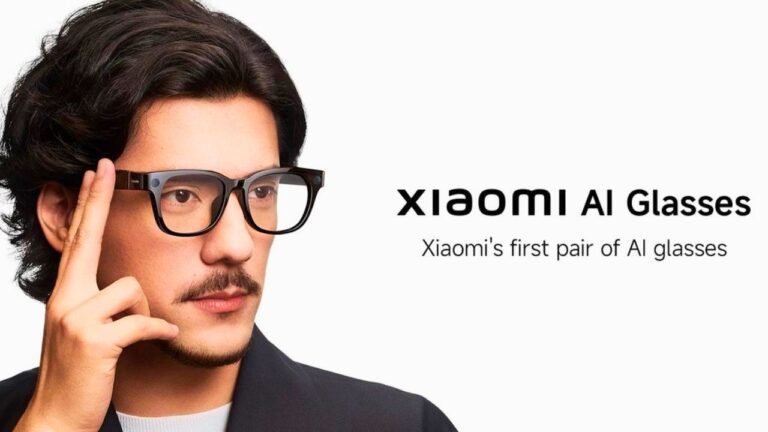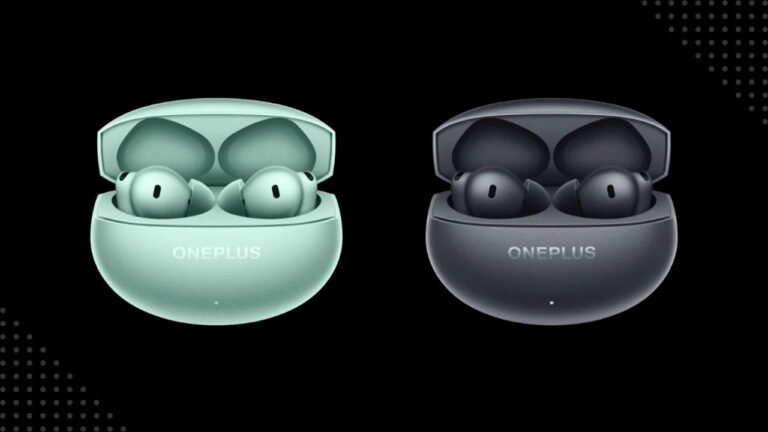How High Refresh Rate Monitors Can Boost Your Gaming Performance (2025)
Hey gamers, have you ever wondered why even a fraction of a second in a tense match is a game changer? If you’re a serious gamer, or just want to take your gaming experience to the next level, then this post is for you.
Today we’ll talk about high refresh rate monitors – what are they, why are they important, and which refresh rate will give you the best gaming experience.
What are high refresh rate monitors?
Friends, refresh rate means how many times a monitor refreshes the screen in a second. This is measured in hertz (Hz). For example, a 60Hz monitor displays 60 frames in a second, while a 144Hz monitor displays 144 frames!
More frames mean smoother visuals, faster reactions, and an immersive experience that completely involves you in the game.
So why should you need a high refresh rate? Simple. When you play fast-paced games like Valorant, CS:GO, or Call of Duty, every millisecond matters.
High refresh rate monitors reduce motion blur, improve target tracking, and boost reaction time. Result? You can always defeat your opponents by staying one step ahead!
Also Check:
Why High Refresh Rates Are a Game-Changer
Let’s understand in a little detail why high refresh rate monitors are so awesome. Here’s what they bring to your gaming setup:
Reduced Motion Blur
When objects move fast in the game, they look blurry on low refresh rate monitors. With monitors of 144Hz, 240Hz, or even higher, every detail remains crystal clear. Every movement will look sharp to you, no matter how fast-paced the action is!
Improved Target Tracking
It is difficult to track fast-moving enemies, right? Higher refresh rates like 240Hz or 360Hz give you precise aiming as the screen updates more frequently.
Faster Reaction Times
More frames means what you see is almost real-time. This sets you up for quicker reactions.
Smoother Visuals
Higher refresh rates make gameplay so smooth that it doesn’t strain your eyes. Long gaming sessions are also extremely comfortable.
Want to know more about why these monitors are a must-have? Check out Unifite.in for the latest tech updates and guides!
Also Check:
60Hz vs 144Hz vs 240Hz vs Beyond: Kya Choose Karna Chahiye?
Now the question is – which refresh rate is perfect for you? Let’s break it down:
60Hz vs 144Hz
This jump is absolutely game-changing! You will notice a huge difference in smoothness, clarity, and responsiveness when you go from 60Hz to 144Hz.
For casual gamers, 144Hz or 165Hz monitors, like those from Republic of Gamers (ROG), are an affordable and awesome upgrade. Trust me, if you try 144Hz once, you will never go back to 60Hz!
144Hz vs 240Hz
If you are into competitive gaming, like playing Fortnite or Apex Legends, 240Hz is a noticeable upgrade. Target tracking and responsiveness also improve. This is a solid choice for serious players.
240Hz to 360Hz/540Hz/610Hz
Now this is the level of pro esports players! The difference in these ultra-high refresh rates is a little subtle, but there is absolutely next-level improvement in latency (the time it takes for a frame to be displayed from the GPU) and motion clarity.
For example, the 540Hz monitor of ASUS ROG Swift Pro PG248QP is designed for professional gamers who want to take advantage of every millisecond. These monitors make the connection so direct that you feel like the game is in your hands!
Casual or Competitive – What Do You Want?
If you are a casual gamer who plays Genshin Impact or FIFA, then a 144Hz or 165Hz monitor is enough. They’re also affordable and make the experience extremely smooth.
But if you’re practicing for esports or want to get on leaderboards, 240Hz or higher monitors will give you the edge that makes a difference in the competition.
Pro Tip: How to Optimize Your Setup
There are a few things to keep in mind even after getting a high refresh rate monitor:
Powerful GPU
To make the most of high refresh rates, you need a good graphics card that can deliver high frame rates.
DisplayPort/HDMI 2.1
Ensure that your cables support high refresh rates.
Game Settings
Tweak in-game settings to maximize frame rates (low settings for competitive games).
Monitor Calibration
Adjust your monitor’s colors and settings to make the visuals pop.
Final Thoughts: Are You Ready?
Friends, high refresh rate monitors are an investment that will transform your gaming experience.
Whether you start with 144Hz or choose a pro-level setup of 540Hz, these monitors will give you a smoother, faster, and amazing gameplay.
So now what are you waiting for? Upgrade your setup and take your game to the next level!
What do you think, which refresh rate monitor would you like to try?